Slack Community Moderation
Published: October 30, 2022
Updated: October 30, 2022
By Alle Ceambur in Slack
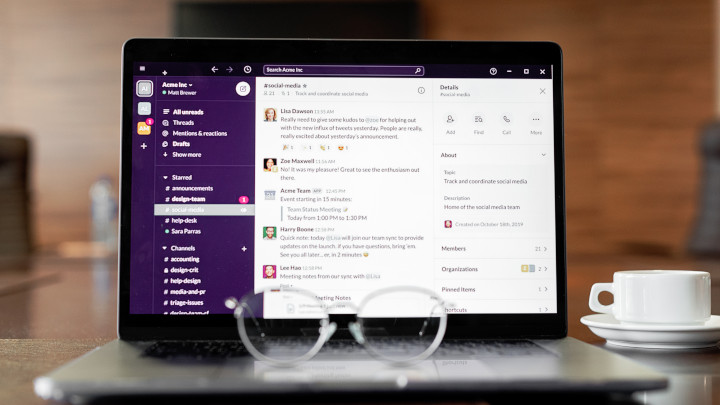
Get to know the 8 Best Slack Community Moderation Tips and Apply Them!
Picture this: You’ve just started a Slack Community and you realize that there are a LOT more discussions happening than you initially envisioned. Now you’re finding it hard up keep up with your community. Without proper moderation, your Slack Community will quickly get flooded with all types of conversations. Some are relevant, but others may be completely off-topic or harmful to your community members.
If you don’t plan to give up on your community, we have some tips and best practices to help you improve your Slack Community moderation.
So, check them out below!
8 Do’s and Don’ts of Slack Community Moderation
Here are 8 tips for great Slack Community management to keep in mind:
#1 DO: Add multiple Community Managers
 Source Slack Community
Source Slack Community
If you’re finding it hard to manage conversations get someone to help you. Additional community admins can help you clear content that doesn’t belong and remove harmful posts from your Slack Community.
#2 DO: Track Common Community Offenders
Keep a list of community offenders and remind them of the consequences for repeatedly going against the rules. Once they know that you’re serious about community content (and that there are consequences) they’ll be more careful with what they post.
#3 DO: Create a Process for Slack Community Management
Create a process for your Slack community moderation:
- Greeting and welcoming new members
- Answering community FAQs
- Planning the Events Calendar
- Writing Community Guidelines
- Sharing the Guidelines with Members
#4 DO: Promote your Slack Community To Increase Sign-ups
Actively promote your Slack Community sign-up page to Twitter, in your Email newsletter and in blog posts so more people will know about it, and join.
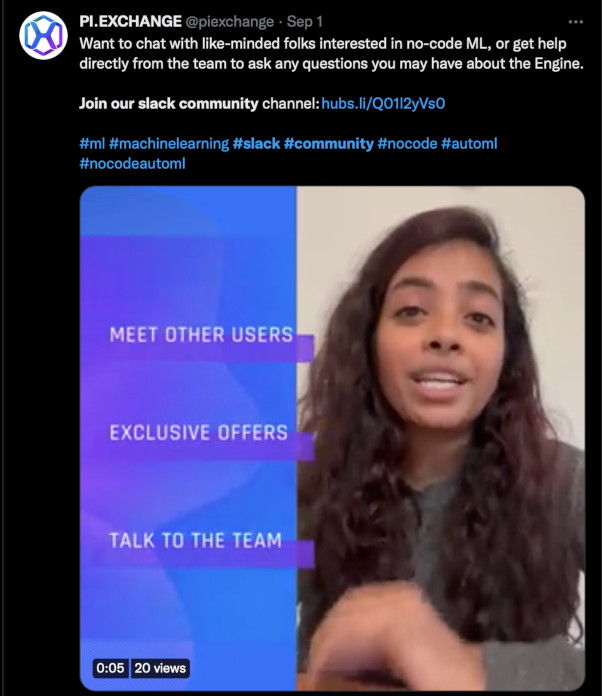 Source <a href=https://twitter.com/piexchange/status/1565229271114780672?s=20&t=0HMChgcsMJfQKNxQzuLSxA>Twitter
Source <a href=https://twitter.com/piexchange/status/1565229271114780672?s=20&t=0HMChgcsMJfQKNxQzuLSxA>Twitter
#5 DO: Engage with new members right away to keep them engaged
Engage with each new member as soon as they join and make sure they’re participating in discussions early on.
#6 DON’T: Discourage people from posting content in your community
Without discussions, you’ve got an inactive community - and that’s not good. Communities are built for people. If you discourage members from discussing, they’ll likely move to other communities.
#7 DON’T: Be too strict with the content guidelines
As your community grows, it’s normal to have community conversations that will go off-topic once in a while. Learn to accept this and give members opportunities to share other topics.
#8 DON’T: Respond to hateful comments with anger
Don’t get caught in arguments with your members. Always aim to be professional and respectful to your community members who are not creating problems. Conclusion: Do’s and Don’ts of Slack Community Moderation
Communities bring people a sense of belonging and are places for people to get their questions answered. As you start to build your own Slack Community, keep these tips in mind.
Feeling inspired to start your own Slack community? Check out more community tips and strategies for growing your group in these posts.